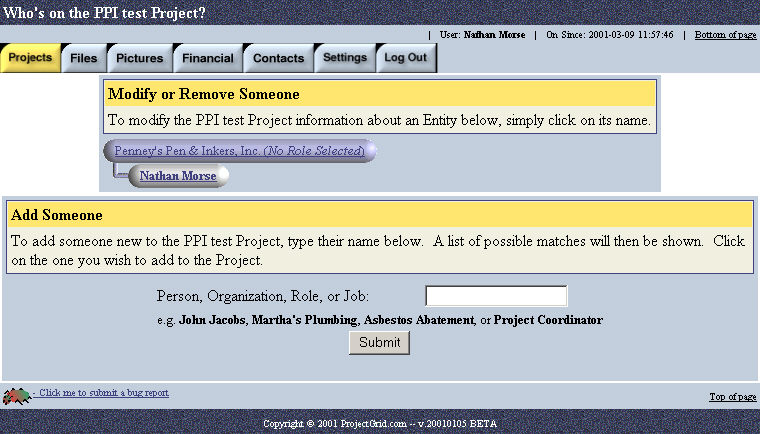
Who's on the Project?
Through this, if you are a project administrator for this project, you may determine who is or isn't on the project. This applies for not only people, but organizations, as well; additionally, you may add placeholders, such as roles (contract types) you will have on the project, or jobs for an organization to be filled by people as the project comes together.
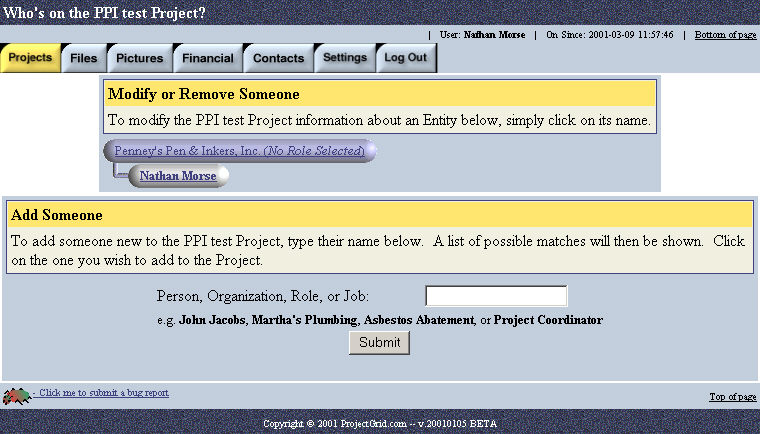
In any case, to add an entity to the project, type its name in the Person, Organization, Role or Job blank near the bottom of the page. If there are already a number of organizations and/or people on the project, you may need to scroll down to see this field. Once you Submit, the ProjectGrid server will try to figure out who or what you are after, and present you with its best guesses.
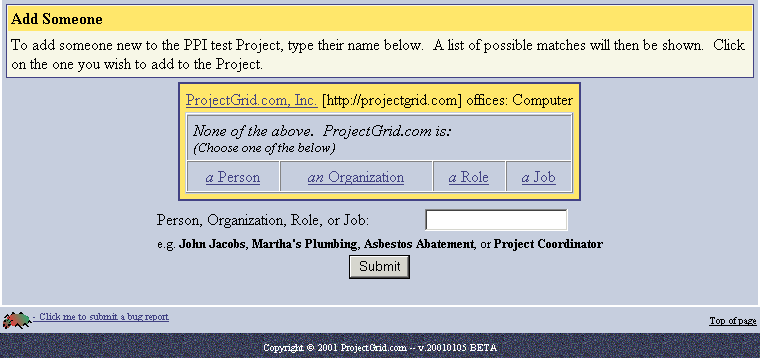
If the choices include the one you're after, simply click on it. Otherwise, click on the appropriate type in the None of the above section below the choices, and you will be taken to fill out the information for the unlisted entity. Just in case, the ProjectGrid server will make another attempt at figuring out what you were after, so double-check the list you're given on the new page.
If you have added a person or a job placeholder to the project, you will be asked for which organization they are working on the project.
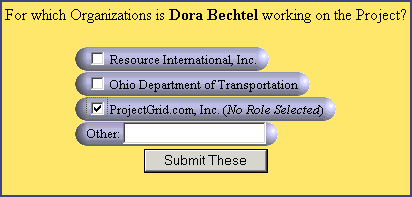
You may check the ones for which they're working on this project. If one isn't listed, then type its name in the Other space.
NOTE: If you (as project administrator) wishes to leave a project, a new project administrator must be appointed before you are removed from the project.
Created with HelpSmith.