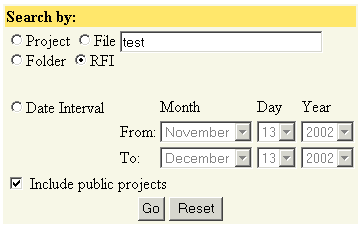
Search
Overview
The "Search" subsystem allows searching by
Project Name
Folder Name
File Name
RFI subject or contents, and
File Date
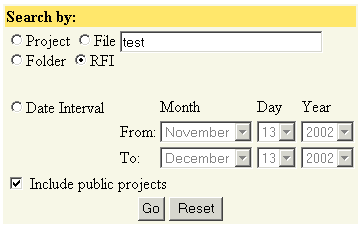
In order to proceed, choose the type of search and the search criteria and then click "Go."
The "Date Interval" is for File Searches.
The "Include public projects" checkbox includes all public projects in the scope of the search and applies to all of the search categories.
Search Examples and Results
To search for all Adobe Acrobat files on your project, you could search on "PDF". This would produce a list of all files containing PDF in their name, i.e.
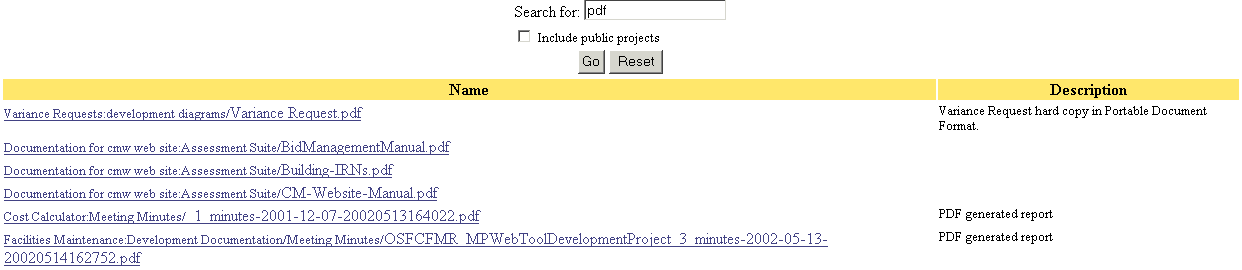
Here is a sample search result set for RFIs. Two of these RFIs match on the subject, and the third one matches on the contents.
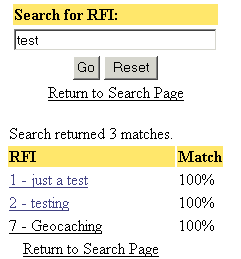
The searching also matches 'close' results. So for instance, if you search on 'ere' when you are looking for 'Erie', then you might get results like these.
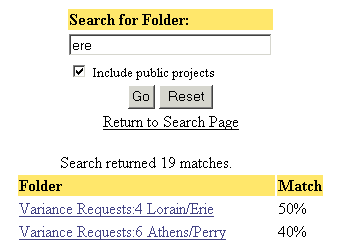
Created with HelpSmith.