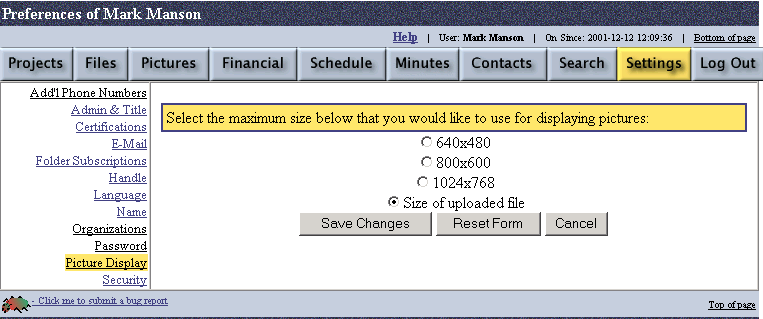
Settings – Picture Display
The "Picture Display" option under the Settings tab allows a user to change their picture display preferences. If a very large picture is uploaded, it may not fit conveniently on the screen in the user’s internet browser. To change the maximum picture display size for viewing under your account, simply navigate to the "Picture Display" option under the Settings tab and choose the maximum size desired. Then click Save Changes. If you choose "size of uploaded file", then this setting has no effect. If you choose a smaller size, the picture display tab will give an option to Zoom In to see the picture in its original size.
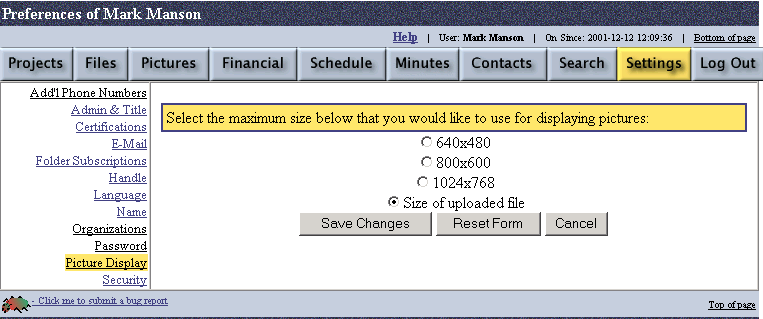
Created with HelpSmith.